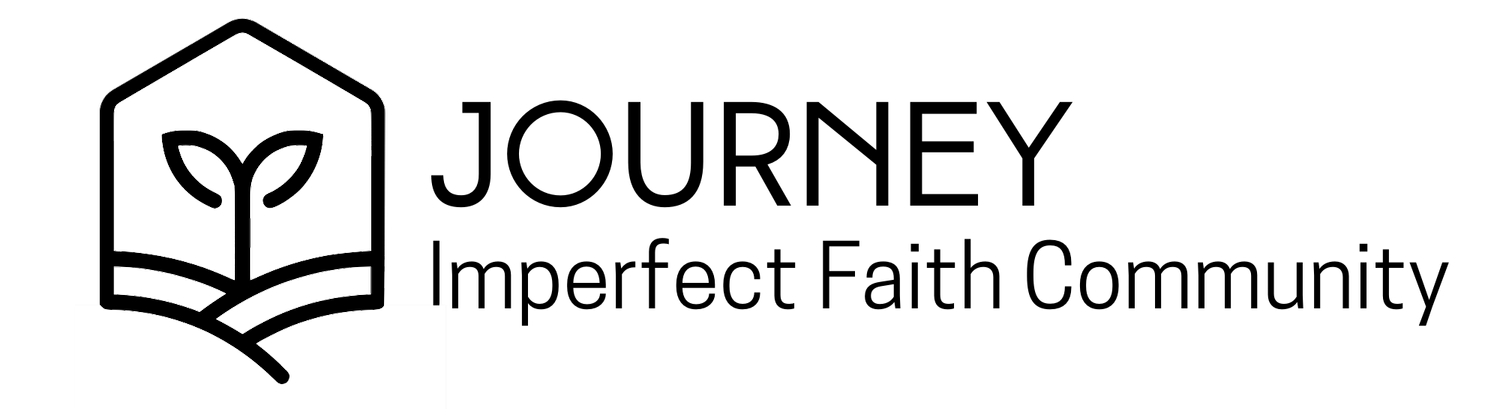Online Giving
Journey accepts online payments through Realm, a secure payment system designed for non-profit organizations.
If new to Realm :
First, you need to create an account so you can log in.
To do so, visit https://onrealm.org/JourneyIFC and click “Register Now” at the bottom of the page.
Once you fill out your info, you’ll receive a verification email in your inbox titled, “Join your church family.”
Simply click on the link in the email where it says “Just click here.”
A browser window will open and you’ll need to create and confirm your password.
Log in to Realm using your newly created password, verify the month and day of your birthday.
You are now in your account!
After creating a Realm login, follow these steps to set up a donation :
Log on to Realm at https://onrealm.org/JourneyIFC using your new login information to make a one-time donation or to create a recurring giving schedule.
Click on the “Giving" tab from the “My Profile” page, and then on the “+Give" tab.
Enter the amount you want to give, then select the fund you want to give to.
To give to more than one fund at once, click on "+Give to an additional fund."
Select a frequency of "One Time" or a “Recurring” choice, which requires additional date information.
Click on "Add New Payment Method" and enter your payment information.
If you click "Save for Future Use," you won't be asked to re-enter your info the next time.
Click the “Give" button.
Sign out of Realm.
Please e-mail us at info@journeyifc.com if you have any questions. Thank you!